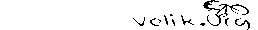Описание:
Программа записывает логи GPS данных в двоичный файл (для большей компактности), которые могут быть загружены обратно для просмотра или сохранены в файл .KML /.GPX для просмотра, например, в GoogleEarth. В последней версии Google Maps, вы можете просматривать файлы KML на КПК.
Программа бесплатна.

Yet Another GPS Tracker? - yes, but:
- this is a nice one - thanks to excellent design by expo7! And you can set your custom background and button images;
- can select GPS run interval: from "always on" to "run every 10 min" - this is useful if you want to reduce battery power usage;
- has usual cycle computer display: time, distance, speed (current, average, max) plus a graph of your track.
The tool logs GPS data into a binary file (so a lot of data can be stored in a compact form), which can be loaded back for viewing, or saved into .kml / .gpx file to view in e.g. GoogleEarth. With the latest version of GoogleMaps, you can view KML files on your phone. Just click on a kml file in file explorer. Note there is a bug in the latest GoogleMaps installation, so KML files does not work - read the manual how to fix this.
The files are now stored at Google Code web site, please download the latest version from here:
http://code.google.com/p/gccv2/downloads/listWhat you need to download (go for the latest version!) :
- GpsCycleComputer_X.XX.cab - the application itself. To install, copy CAB into your phone, and click on it from your phone File Explorer. The manual (file called Readme.htm) is installed on your phone, in the same folder as the application. E.g. if you install into "Internal Storage" on English Windows, the path to the application will be \Internal Storage\Program Files\GpsCycleComputer.
- GpsCycleComputerSource_X.XX.zip - A complete source code in C#, uses CF .NET 2.0. Feel free to change anything you like!
The tool now supports AppToDate (more info is in the manual), so you would need to download and install CAB yourself only once, then you will be getting the latest version automatically.
If you have questions about Live logging on
www.crossingways.com, please visit this forum:
http://forum.xda-developers.com/showthread.php?t=484809Future plans (thanks to everyone for the feedback!)
Short-term:
- Add altutude, speed, time etc graphs vs distance
- "Race" option agains previously recorded file
- Lap stats
- Voice announcements of current speed,distance, etc
Long-term:
- PC application with more post-processing features: photo tags, split/combine tracks, plot speed/altitude vs time, etc.
- add G-sensor support: flip phone to switch screen on/off; use G-sensor as a pedometer.
Overview
General informations about GPS Cycle Computer v2
GPS Cycle Computer
GPS tracing application for VGA Windows Mobile (tested on HTC Diamond).
Logs GPS data into binary files with .gcc extension.
*.gcc files can be loaded back for viewing, or saved into .kml or .gpx format, to view in e.g. GoogleEarth.
Does not use any data network connection.
To save battery power, GPS can be switched on/off at pre-defined intervals (5 sec ... 10 min)
Does not required any other GPS software to be installed, i.e. works directly with Windows GPS driver.
Main display data
trip distance,
trip time (including or excluding "stop time", i.e. when speed is zero)
current / average / max speed
current position relative to starting point (as x/y)
current height
battery usage
display units are miles / mph, km / km/h or nautical miles / knots
Graph display data
x/y coordinates relative to starting point
Installation
Copy the CAB file into your Windows Mobile device and run to install. It is recommended to install into Internal Storage, not main memory. (see the next paragraph why).
The output *.gcc files are created in the same folder, as the application. The output *.kml/*.gpx files also created in the same folder. The *.kml/*.gpx file names match the input *.gcc name.
During loging, the application creates a temporary file tmp.gcc in the root folder (i.e. \tmp.gcc), then copies it into the required *.gcc file as logging is finished.
Writing into the file in the main memory seems make the application more stable, then writing into a "final" file, if you have application located in \Internal Storage.
Controls on the "Main" tab
Start / Stop buttons - to start/stop the log. Log file is automatically created,
with name "year"+"month"+"day"+hour"+"min"+"sec"+ .gcc in the application directory.
BkLight Off - switch off backlight (and continue logging). Do not turn off the
device, as this application will be switched off as well. I.e. on Diamond, do not
press hardware "power" button to switch it off (this is set by default), but
click "BkLight Off" instead. To switch backlight on again, press harware "power".
GPS status display (top line of the window) :
- S - number after "S" is number of satellites found
- Snr - number after SNR is max Signal-To-Noise ratio, i.e. the signal quality. The higher, the better.
- T - number after T is difference between current UTC time of your phone and UTC time of GPS sample
(from satellite). Might be negative - then you phone time is behind. What is important, is when the
number is increasing, then the GPS cannot get hold on a fresh sample (i.e. searching)
- Dh - number after Dh is "DHOP" == Horizontal Dilution Of Precision. 1 is very good lat/long precision,
50 is very bad lat/long precision.
- Green box at the top right corner - sample OK and recorded.
- Red box at the top right corner - sample is bad/old/invalid, etc, GPS still searching.
Options
Options must be selected before the log is activated, otherwise the controls are locked.
- GPS activity : choose how often you would like to run GPS (always on, or
switch it on/off at given intervals)
- Units : select units for the display and graphs.
- Exclude stop time : if activate, the points with zero speed are removed from
"trip time" and "average speed" calculations. This is useful to see the "net time"
when you e.g. cycling and make breaks during the trip, without the need to switch off the logger.
- Stop GPS if battery < 20% : as a safety feature, to avoid completely draining
the battery.
Loading the .gcc files back for viewing
Click "Load .gcc" to load an existing file. You see the file name on a red background
on the top of the main tab, to warn you that this is a file data, not a current log.
"Units" and "Exclude stop time" can be changed, display will be automatically updated.
Click "Save .kml" - to save into KML the currently loaded file or the current
log (after you pressed Stop). The .kml file has the same name as the corresponding gcc file.
Click "Save .gpx" - to save into GPX the currently loaded file or the current
log (after you pressed Stop). The .gpx file has the same name as the corresponding gcc file.
KML files can be view with Google Earth (very nice!), and you might view them
with the Google Maps Mobile according to Google help (the one installed on Diamond?)
- but I was not able to do make it work on Diamond.
Custom button skins and custom back / fore color
You can set your own background / text color and images for all buttons. All what required is
to edit .jpeg files which are supplied with the source code (look into GpsCycleComputerSource.zip)
and copy the new images into the folder with GpsCycleComputer.exe on your
WinMobile, then re-start GpsCycleComputer. The new images will be loaded at the startup.
If you want to change just a single button, just copy the files for that button, all files are not required.
For example, if you want the change “Graph” button for bottom menu, edit files “btm_graph_normal.jpg”
and “btm_graph_pressed.jpg” (there are two images, as button has two states). Note you must
not change the image sizes!
To change the background color, edit file “bk_color.jpg”. The image shall be filled with a single color. For
the font (fore) color, edit fore_color.jpg (and place then with GpsCycleComputer.exe).
Source code
A complete source code (in C#) is provided. For GCC file format see file Form1.cs, function
"buttonLoad_Click" which loads a gcc file. Basically after a header with general data,
the data is written as 5 short int (short int = 16 bits = 2 bytes) which are :
x, y, z (in metres, relative to starting point), speed (in kmh*10) and time (sec, relative
to start). Also there are a few special records (also as 5 short ints) to save some
control info, like battery status.
Feel free to change anything you like, but please send me you comments/bug fixes. АвторТема: GPS Cycle Computer (Прочитано 1727 раз)
АвторТема: GPS Cycle Computer (Прочитано 1727 раз)